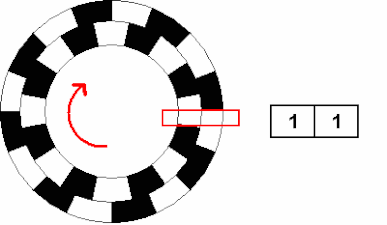At first when I tried to install ROS I was very confused, because I was under the impression that the Raspberry pi was a very unique platform that needs it's own approach. So far I used Raspian Buster on it.
This led to a lot of confusion with me trying to install old ROS distributions such as Kinetic and Melodic. Because those are the only ones that Raspberry pi tutorials are made for. On the ROS wiki the distributions are said to support a limited number of architectures and operating systems. When I looked up what architecture the Raspberry pi has I got this result:
aarch
Which didn't seem to be listed. However it turns out that it is the same as arm64 architecture! This was a huge break through, because it meant that I could use any operating system as long as it had an arm64 port. I picked ubuntu, because it would allow me to run the latest ROS distro as of Febuary 2021 which is Noetic Ninjemys.
As a side note noetic means relating to intellect or mental activity, and ninjemys is an ancient turtle species that is literally translated to ninja turtle. Pretty neat!
I chose to install ubuntu 20.04 LTS server, because I'm mostly going to work with the command line. Hopefully I don't regret this decision, but if I do I can always install some more GUI stuff on it. This install was pretty challenging, because I wanted to do it headless. Meaning I didn't have a monitor setup, so I couldn't verify what was going on at first. I wanted to edit the network-config file on the SD card of the raspberry pi and enable ssh on it, so when I turned it on it would be ready to do and I could ssh into it. This proved difficult however as the wifi adapter refused to turn on. After a lot of failed attempts I gave up and plugged in my monitor.
It turns out I forgot a quotation mark, which was messing up the network-config file. This surprisingly didn't let me log in to the pi at all. After I fixed it, it still wouldn't log into the Wi-Fi however. To solve that I edited the netplan YAML file on the ubuntu server after logging into it with a monitor and keyboard.
This YAML file was terrible as it was super finicky with indentation. What I discovered is that each indentation had to be 3 spaces per seniority level. So something like this.
human:
engineer:
peter:
After I fixed this the netplan finally was able to be generated and applied. After that I ran
sudo apt update
sudo apt full-upgrade
sudo reboot
And finally for the first time it booted up with Wi-Fi! I was very happy, now I was able to ssh into the robot from anywhere in the house.
Then I was able to easily install ROS following this tutorial:
http://wiki.ros.org/noetic/Installation/Ubuntu
This is a huge breakthrough as I'm finally getting to the part that I want to do, the robot programming. ROS is a very valuable skill to have in the robotics industry and my hope is that I can make myself more employable through this practice. The next step is to figure out serial communication via ROS and try to set up some nodes.